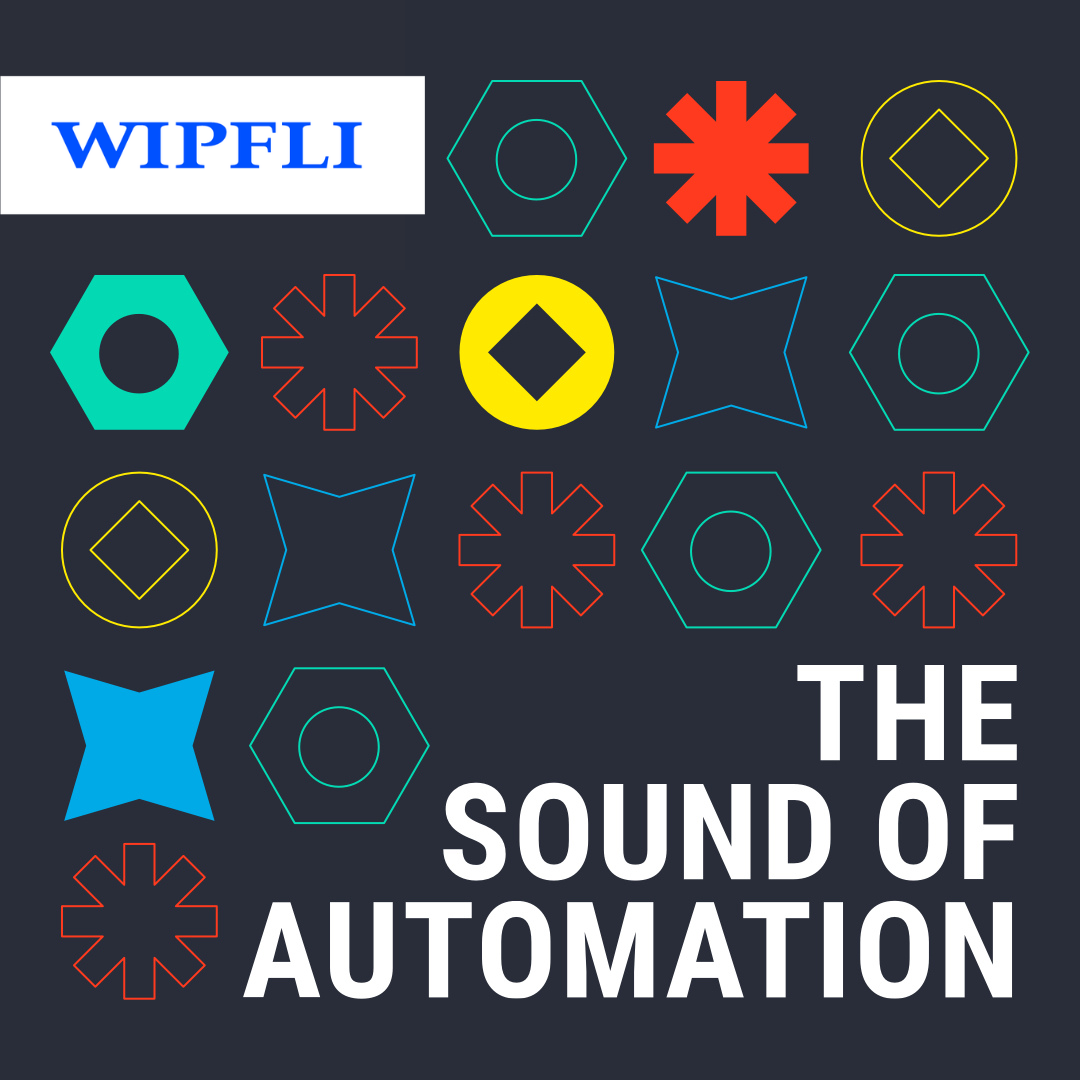“Social Media is a visible extension of who you are as a company. It’s both a microphone and a mirror.” ~ @TheBrandBuilder via Twitter
The subject of this quarter’s roundtable was a topic that has been swirling on the wires: social media. We posed questions and discussed how the attendees, CFOs, controllers, and business owners use social media in their business.
The Bottom Line
Social media is a two-way communication that needs to be a part of your company’s marketing strategy. Attendees reiterated time and again that social media isn’t a stand-alone item; it is a tool to be utilized as part of an overall marketing strategy. Areas to consider include:
Communication with:
- Customers/clients
- Prospective clients/recruits
- Previous contacts
- Co-workers
- Advertising
- Recruiting
- Networking
Viewed as the most professional of the social media tools, LinkedIn is a great place to start. The user creates a network of connections, which allows them to be “connected” to their connections’ connections, thus, expanding the user’s network. The idea being if there is a person the user wants to meet, they can request an introduction through their shared connection and get the conversation started.
LinkedIn has several effective tools:
Status – the status can be used to promote an event or job opening, share an interesting article, or update your connections on what you’re working on.
Company Pages – an area dedicated to your company. This page can include a description of the company, website address, physical location(s) of the company, industry, etc. Employees can then link themselves to the company page.
Follow – users have the ability to follow a company page allowing them to stay on top of company happenings. Clients, potential clients, potential employers, etc. are examples of companies a user may want to follow.
Recommendations – users have the opportunity to request recommendations from their connections, or make a recommendation to a person without having been asked to do so. The user receiving the recommendation makes the final determination as to whether the recommendation is posted to their profile.
Groups – there are a multitude of groups in LinkedIn, ranging from local and international to online organizations. The groups provide an opportunity to meet like-minded individuals – and increase the effectiveness of the user’s network.
Answers – LinkedIn created an “Answers” section where users are able to ask and answer questions on a very wide variety of topics. Many users utilize this tool as a way to show their expertise in a subject.
Jobs – for those seeking new employees, or those seeking new employment, LinkedIn can be a powerful recruiting tool.
A common concern voiced at our event: Once a connection is made, can it be removed? Yes. Users have the ability to remove connections from their account, and the user is not notified they were removed. In the future, only the person who removed the connection is able to make a connection request.
Used for both professional and personal uses, Twitter is a place where users can provide an update, comment, factoid, promotion, and more in 140 characters or less. Users follow individuals, companies, and organizations based on who they are and/or the subject matter they tweet about.
One attendee explained how reporters are now searching Twitter feeds on specific topics to find stories. This particular attendee had tweeted information about a subject and was subsequently asked for an interview. Without making those tweets, the interview never would have happened.
An aspect of Twitter where an account isn’t required is the search feature. By going to search.twitter.com, individuals can search for key words and phrases to find information and users tweeting about a specific topic.
On the social media spectrum, Facebook lands closer to the personal side. However, companies are using Facebook to market products and services as well as promote recruiting efforts.
If you already have a Facebook account, the company page needs to be created as an extension of that account. (Facebook frowns very heavily on individuals maintaining more than one account, and violators may have their accounts removed.) Don’t worry – fans of the company page don’t have access to any personal information. For additional information, visit www.facebook.com/help.
The business page can have multiple administrators so the responsibility for updating the page can be distributed. In fact, it’s a good idea to have more than one administrator in case someone leaves the company.
Other Tools
Google Alerts (www.google.com/alerts)
Google Alerts is a free service that allows individuals to monitor certain keywords and phrases. For example, every time Google recognizes the phrase “Clayton McKervey,” our marketing department receives an email with the link to the page and the text in which the phrase was found. This tool can be very useful to keep current with clients or potential clients, industry information, things happening in the news, etc.
Google Analytics (www.google.com/analytics)
Another service discussed was Google Analytics. This is a free tool used to monitor the activity on a website. A small piece of code is included in each page of the website, and information is collected and organized by Google for administrators to review. Information available for analysis includes:
- How many visitors viewed the website daily/weekly/monthly, etc.
- What keywords were used to find the website
- Where the visitors came from
- What pages were the most popular
- Which websites led the visitor to your website
Both Google Alerts and Google Analytics require a gMail account.
Slideshare (www.slideshare.net)
Slideshare is a free website where users can post presentations, documents, and videos. This is a great resource for those that give presentations – just post it on Slideshare and distribute the web address. (A great social media combo: include a status on your LinkedIn account that tells about the presentation you just gave, and include the Slideshare link to your presentation!) It’s also a great resource if you’re looking for information on a certain topic.
Aspects of Social Media
Negative Exposure
The greatest concern expressed by the attendees was the possibility of negative exposure/feedback. It’s true – individuals can post just about anything they’d like about your company, good or bad. The best defense discussed was to publicly show the problem is being addressed, but take the issue offline and work with the individual(s) to remedy the situation. This shows you’re taking action, but not handling it publicly.
One attendee commented if your company is slandered on the Web and it is included in search results, going to the search engine company to remove it is an option. However, the big companies don’t seem to want to deal with this type of thing, so you’ll need the resources to fight it.
Managing the Message
Many employees have their own personal brand they maintain outside the work force. And sometimes, employees utilize that brand to try to help the company’s brand. Suggestions made by attendees to handle this help included:
- Be clear about what employees are authorized/allowed to do and not do
- Invest in training employees how to use the technology
- Explain that the relationship to their company, the company’s products, competitors’ products, etc., should be disclosed
Personal brand
Attendees warned that individuals need to protect their personal brand. Comments, statuses, and photos should be considered prior to posting on any social media medium. What image do they portray? Caution should be observed considering some employers and recruiters use Facebook and other social media avenues as research tools.